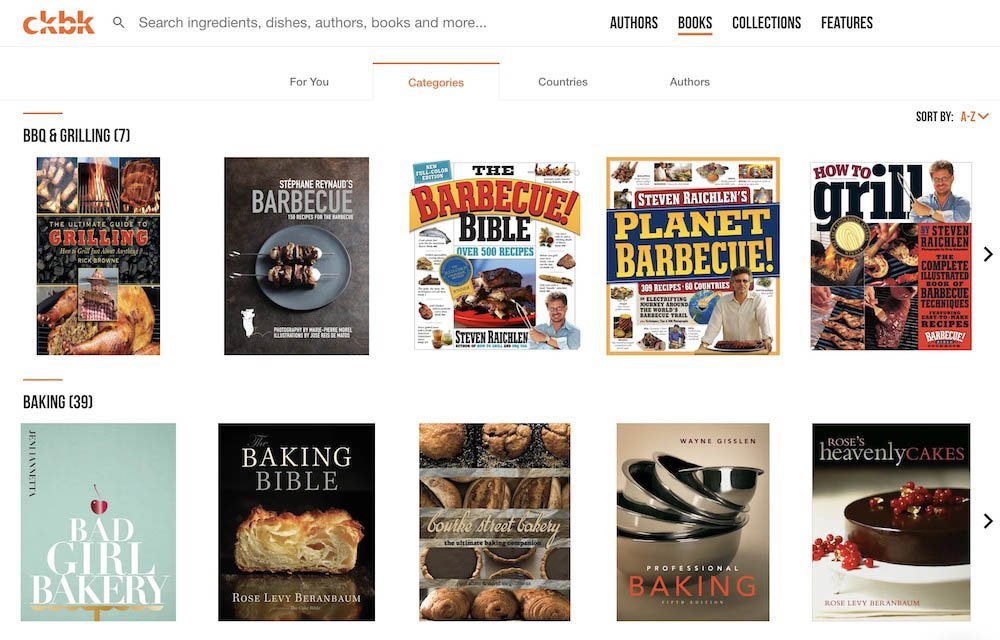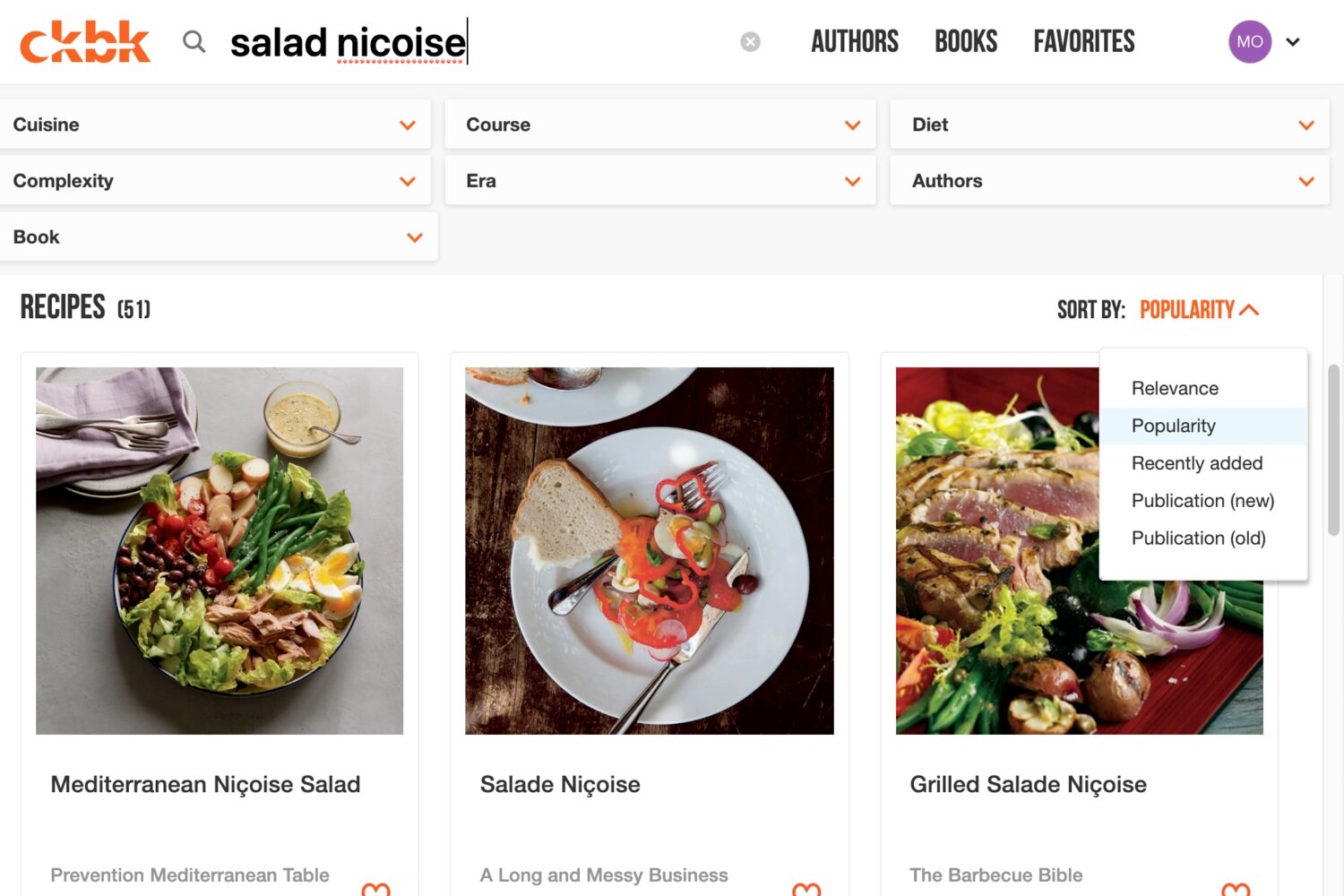Prue Leith's latest book is now on ckbk. Get 25% off ckbk Membership
Send your favorite ckbk recipes to Alexa
4 March 2022 · Discover ckbk
One of the advantages of using ckbk in the kitchen is you don’t need to get your cookbooks sticky! What’s more, the ckbk app helpfully stops your phone’s screen from dimming/locking while you are cooking a recipe.
But wouldn’t it be even better if you could walk through the steps of your favorite cookbook recipes entirely hands-free? If you have an Alexa-enabled device in your kitchen, this is now possible. Just click the voice icon, highlighted below, to send a recipe to your Alexa-enabled device.

So far, Alexa support has been added to more than 30,000 of ckbk’s most popular recipes.
After clicking the voice icon, you will be prompted to select which of your named Alexa-enabled devices you would like to send the recipe to (Echo, Fire TV, Echo Show, Echo Dot, etc).
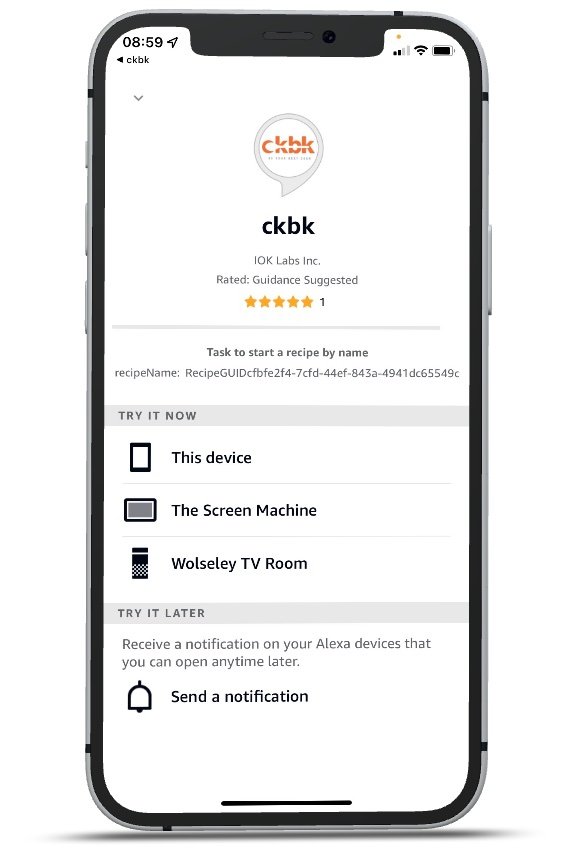
You can send a recipe to Alexa to use immediately, or you can set an alert so that the recipe is ready to go on any of your Alexa devices when you need it. To retrieve it, simply say, “Alexa, check notifications.”
How to use a recipe via the ckbk Alexa skill
If your Alexa device has a screen, you will first see an overview of the recipe.
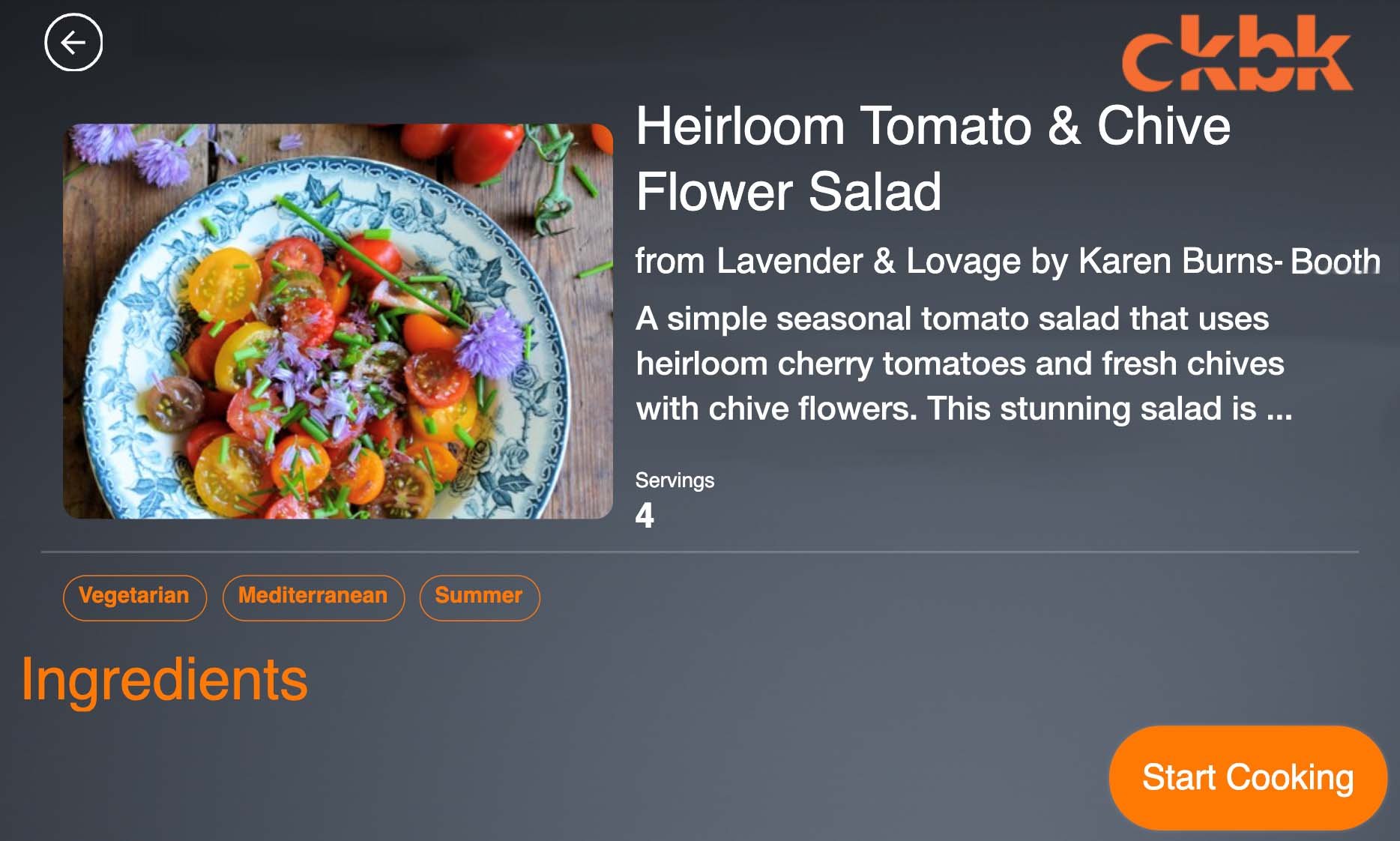
You can ask Alexa to “list ingredients”…

When you are ready, just stay “start cooking” to go step-by-step through the method.

You can say “Alexa, Next” or “Alexa, Previous” to move backwards and forwards step by step.
At any point, if you need a reminder, you can ask Alexa questions such as “How many onions?” or “How much milk?”
When there is a step that involves a specific cooking time (or marinating, chilling, proving, etc), Alexa will prompt you to ask if you would like to set a timer, and will remind you when it’s time to continue with the next step of the recipe.
Searching for ckbk recipes using voice

Once the ckbk “skill” is activated, you can even ask Alexa to search ckbk for recipes. Bear in mind that (for now, at least) Alexa expects ckbk to be pronounced out as “cee.kay.bee.kay”.
Try queries such as:
“Alexa, ask c. k. b. k. for muffin recipes”
“Alexa, ask c. k. b. k. for salmon recipes”
“Alexa, ask c. k. b. k. for Keith Floyd recipes”
“Alexa, ask c. k. b. k. for vegetarian Ken Hom recipes”
“Alexa, ask c. k. b. k. for Indian recipes”
A boon for visually impaired cooks
Many users will use the Alexa integration with a device that has a screen such as Echo Show, but it is also designed to be usable entirely via voice, which is great for visually impaired cooks in particular.
We asked Adrian Higginbotham, a keen ckbk user who is profoundly blind, for his feedback on ckbk’s Alexa integration (which he uses in combination with Apple’s voiceover technology for the ckbk app). Here’s what he said:
“It works brilliantly .... this is a very useful feature for me. I don’t like to interact with my phone while I’m cooking so I tend to read a recipe through a few times to memorise it. Being able to send a recipe I find to Alexa to then check in with her once I get into the kitchen is ideal.”
How does voice-based cooking work for you? Please do give this new feature a try and let us know what you think!
About the ckbk Alexa skill
ckbk’s Alexa integration was developed by our partners at TinyChef. TinyChef is co-founded by Sanjeev Kapoor, one of the biggest names in Indian cooking. Check out Sanjeev’s best-selling cookbook, How to Cook Indian, available in full via ckbk.
Related posts
A new way to explore ckbk’s wide-ranging cookbook collection.
This function lets you easily explore any cookbook from cover to cover.
Share star ratings and reviews, and ask questions to the ckbk community.
Sign up for ckbk's weekly email newsletter
Advertisement