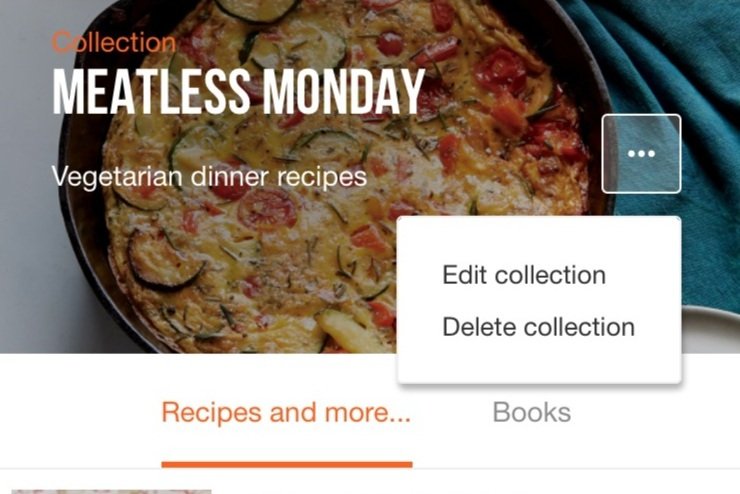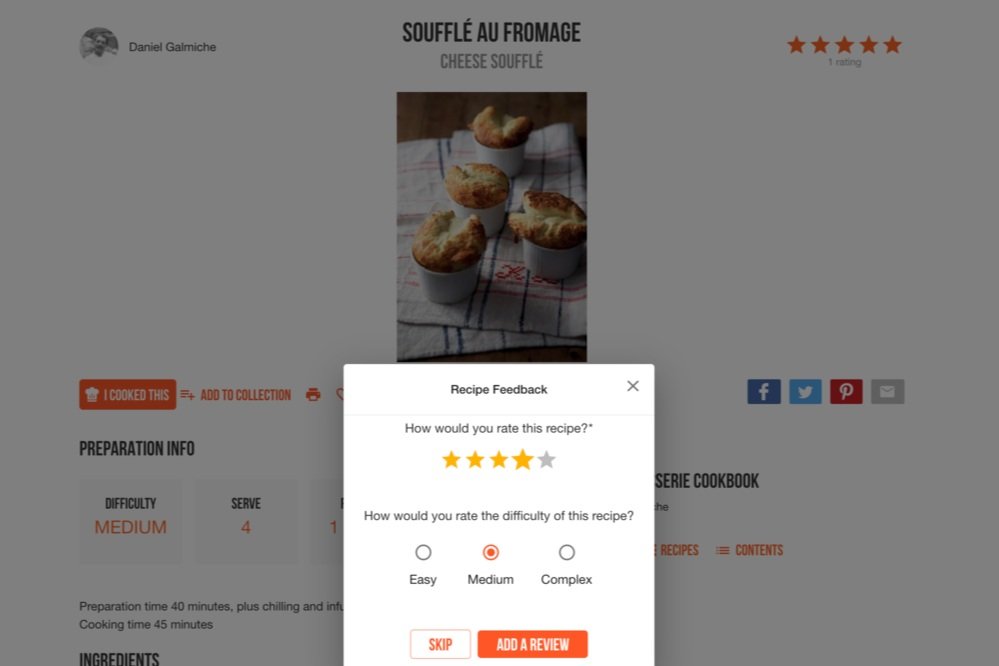Advertisement
ckbk’s new notification feed
12 November 2022 · Product features
With so much happening at ckbk, it isn’t always easy to keep track of what you might have missed. ckbk’s new notification feed gives you a range of options for staying up to date. Read more about the latest new feature.
By Matthew Cockerill
If you visit the ckbk homepage or download the latest ckbk app today, and you will spot a new icon in the header

The new notification feed, accessed via the bell icon at the top right of the page, lets you easily keep track of new additions to ckbk. If something has been added since you last visited, the bell will show a badge to indicate that there is new content.
The notifications include:
New cookbook
New collection
New feature article
New Recipe of the Day
New review of a recipe
New question asked about a recipe
New response to a review or question (from the author, or ckbk, or another ckbk user)
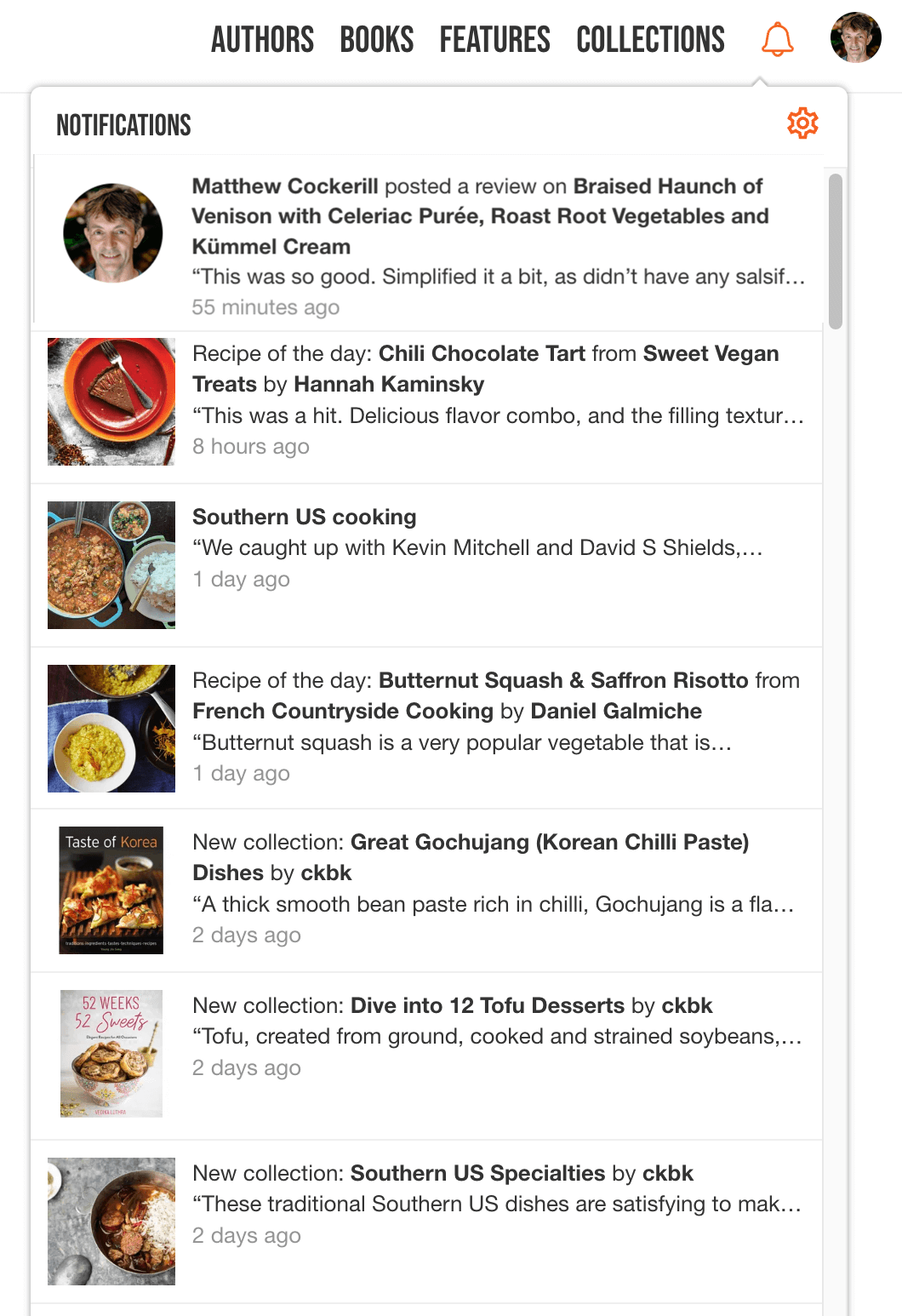
Personalize your notification feed
Using the settings page (accessed via the cog icon), you can choose which type of notification you would like on the feed. You can also choose whether you would like to see all notifications of a given type, or only see the ones relating to books and recipes which are among your favorites, or only those relating to your own posts.
Select which notifications to receive by email
The settings page also lets you choose which, if any, notifications you wish to receive by email.
If you opt-in you can now receive ckbk’s Recipe of the Day in your inbox each morning — a great way to start the day!

How to get started
Visit your notification settings page on the ckbk website or in the latest version of the ckbk app to choose which email notifications you would like to receive. Watch out for more options including mobile push notifications, coming soon…
More features from ckbk
Explore any cookbook in depth, by swiping through the full content (or using the arrow keys)
Advertisement